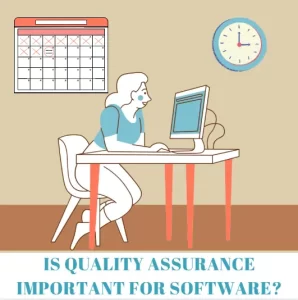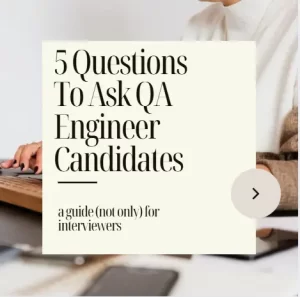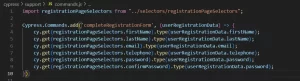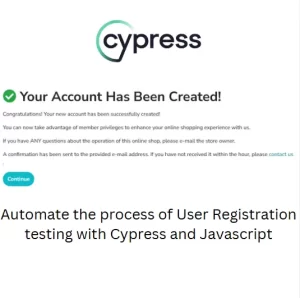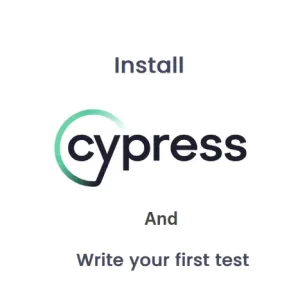The Most Useful Free Chrome Extensions For Testers
We all try to maximize the effectiveness during our time at work. Quite often quality engineers face tasks which have tight deadlines. In these situations using your time effectively makes a lot of difference. Lately we are challenged to use AI in our daily activities to speed up the delivery of our work. However, there are other highly effective tools which can help us achieve more in given time. There is a vast list of browser extensions which offer testing assistance in one way or another. I believe they provide a very high value and yet they are severely underutilized. Below is the list of my favorite Chrome extensions specifically created for testers.
1. Bug Magnet
Bug Magnet is a simple extension which helps you with generating all kinds of data during manual testing. When you install it, a new option in context menu appears where you can select different options for generating data, depending on your needs. It is super useful when you need to check the input of certain fields especially if you are following boundary value analysis. It even has a few security exploits you can use for simple tests.
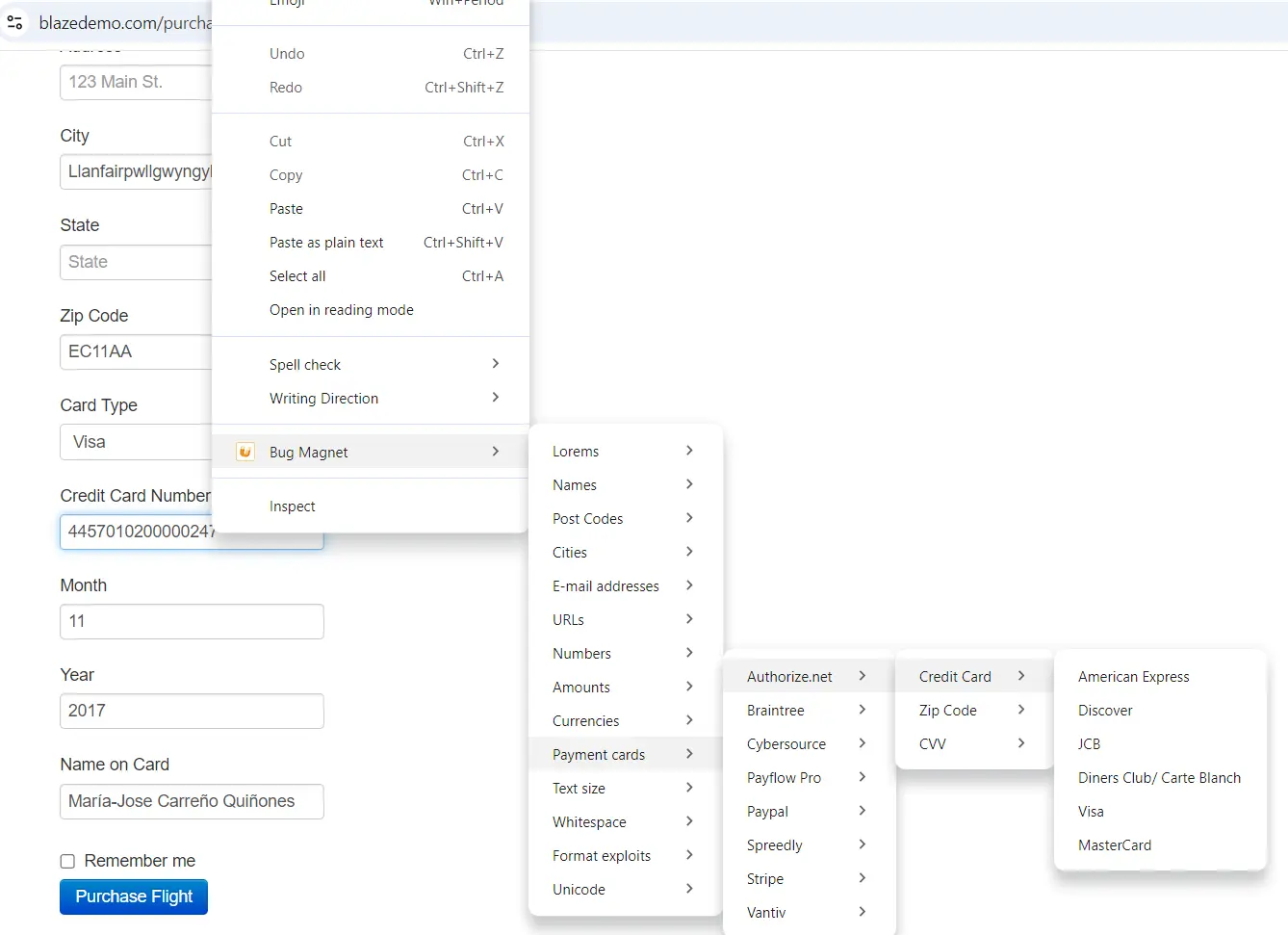
2. Pixel Perfect Pro
Quality assurance engineers and developers who work on website development testing know how important is to check the design before shipping the product to the client. This is quite often a tedious and repetitive task. Luckily, there is an extension Pixel Perfect Pro which helps you with comparing the design with your page.
3. Postman Interceptor
Postman Interceptor is one of the most useful Chrome extensions for testers I have seen lately. It connects automatically to your desktop Postman app.
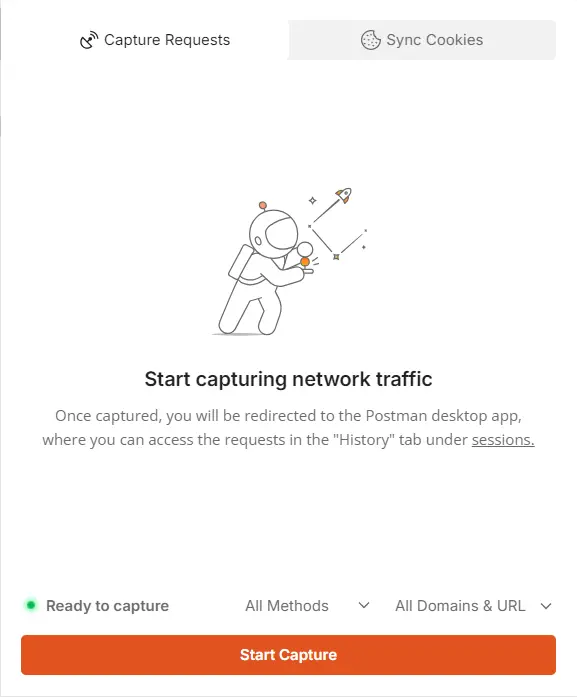
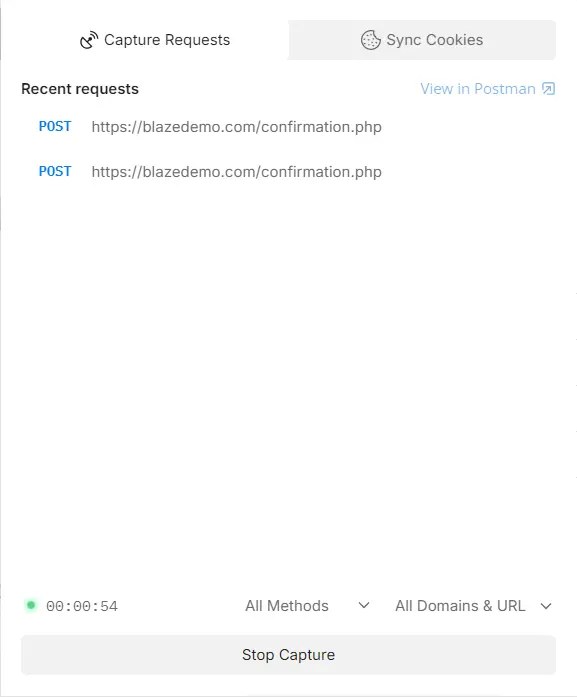
You can start interception for a specific domain and when you stop it the extension will export all the captured requests to Postman. From there you can inspect them, resend them, extract data, etc.
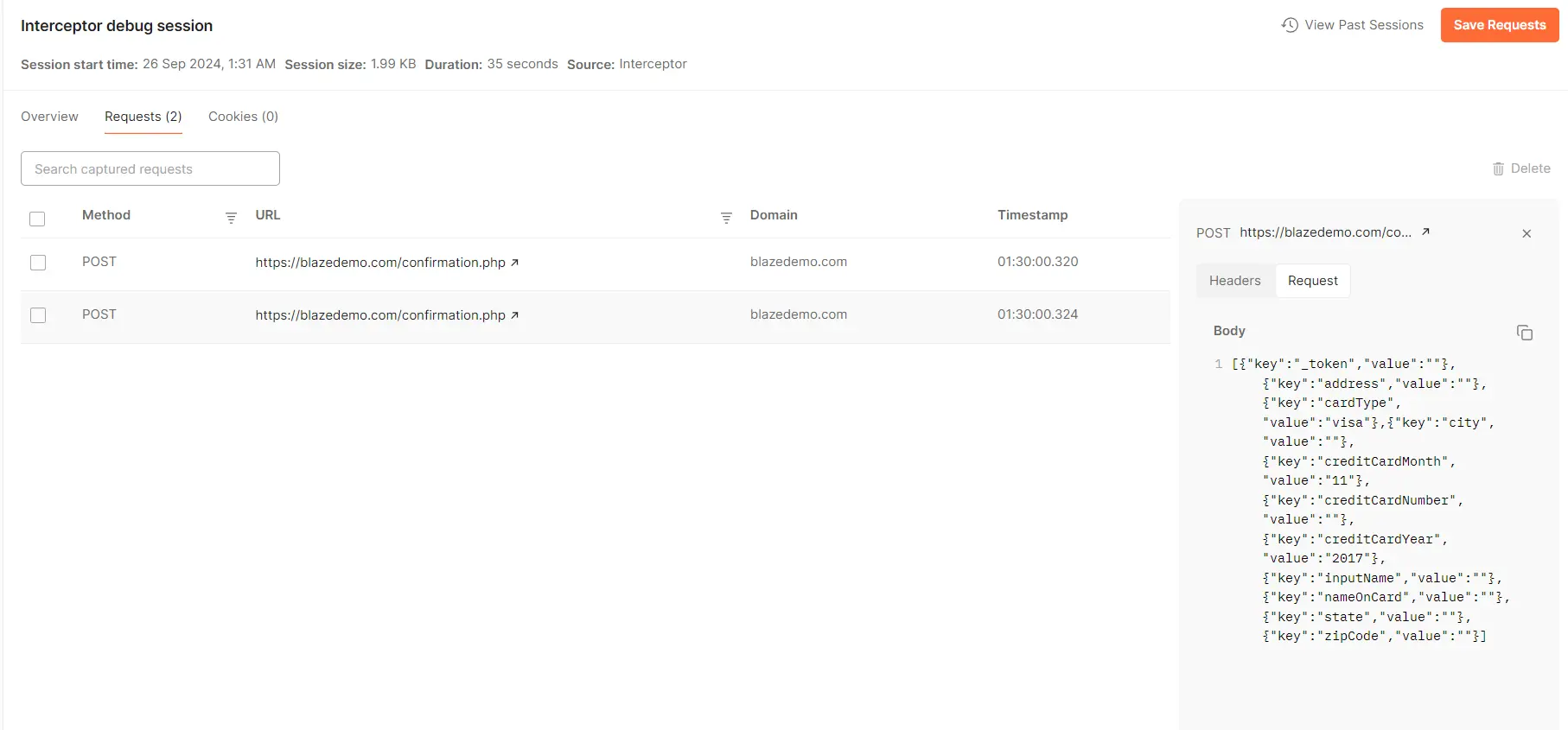
4. OWASP Penetration Testing Kit
For those interested in penetration testing, there is Penetration Testing Kit. There is a free extension for Chrome which you can use for penetration testing. There are a lot of options in this extension including DAST live scan. During this scan the extensions attacks the web application while you are performing some actions. You can also intercept requests with its Proxy feature and send them to R-Builder where you can inspect them further, edit the request and send it or you can scan it. You can also find SCA (Software Composition Analysis) particularly useful because it scans your tech stack and displays all the vulnerabilities for the stack you are using. The interesting thing about this extension is that there is an integration with Selenium tests.