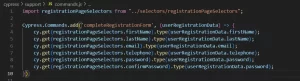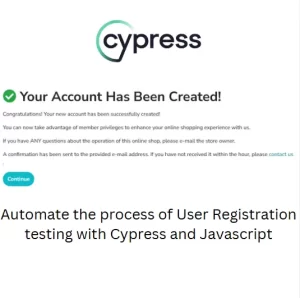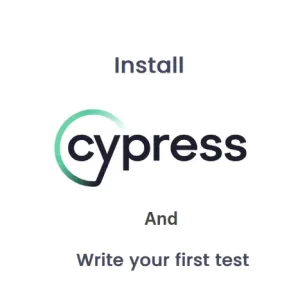Cypress Enterprise Reporting – New Test Results Analysis Tool
Enterprise Reporting is new feature offered to users with Enterprise Cypress Cloud Plan. Cypress Enterprise Reporting provides better analytics for users and it can show trends and anomalies in your tests in visual way. The data from all visuals can be downloaded in different formats. Also this data will be available for fetching through usage of data extract API which is coming soon as Cypress page shows.

Better understanding of your tests
When you click on Enterprise Reporting option in the Cypress Cloud menu you are presented with analytics page. This page contains several tabs named Overall Usage, Test Results, Test Suite and others. The default content shows data for the current month and past two months, but this is customizable by selecting dates in start and end date filter.
Overall Usage
This tab shows your entire test portfolio for your organization including the trend of how your tests change over time.
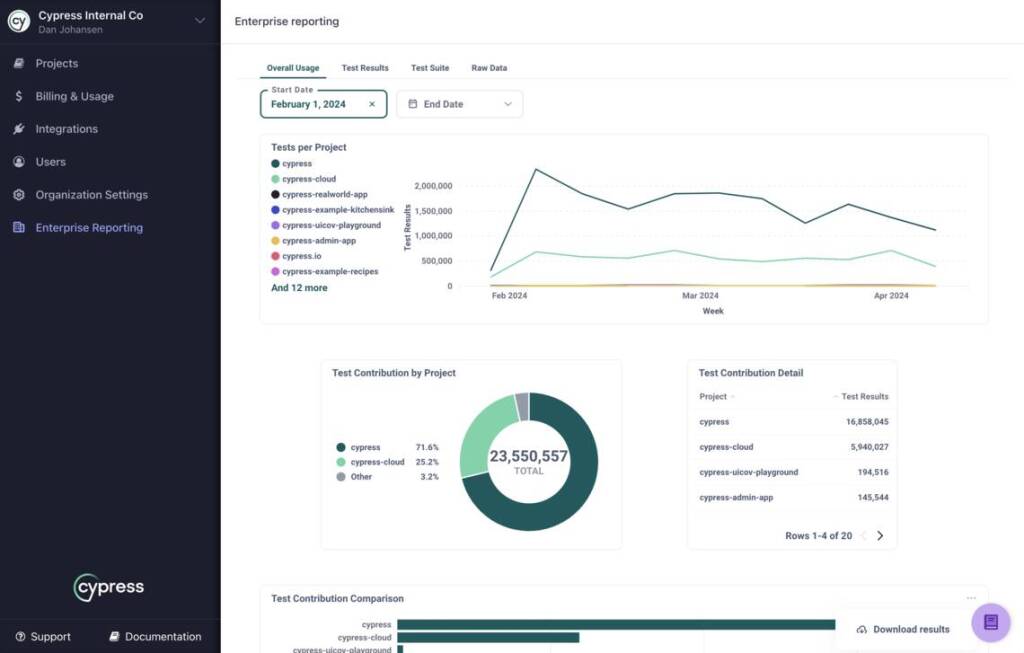
Test Results
It shows the status of all your tests grouped by build and by spec. It can also be filterable by start and end date. On this page you can see the ratio of your passed tests compared to failed, cancelled, tests with errors, etc.
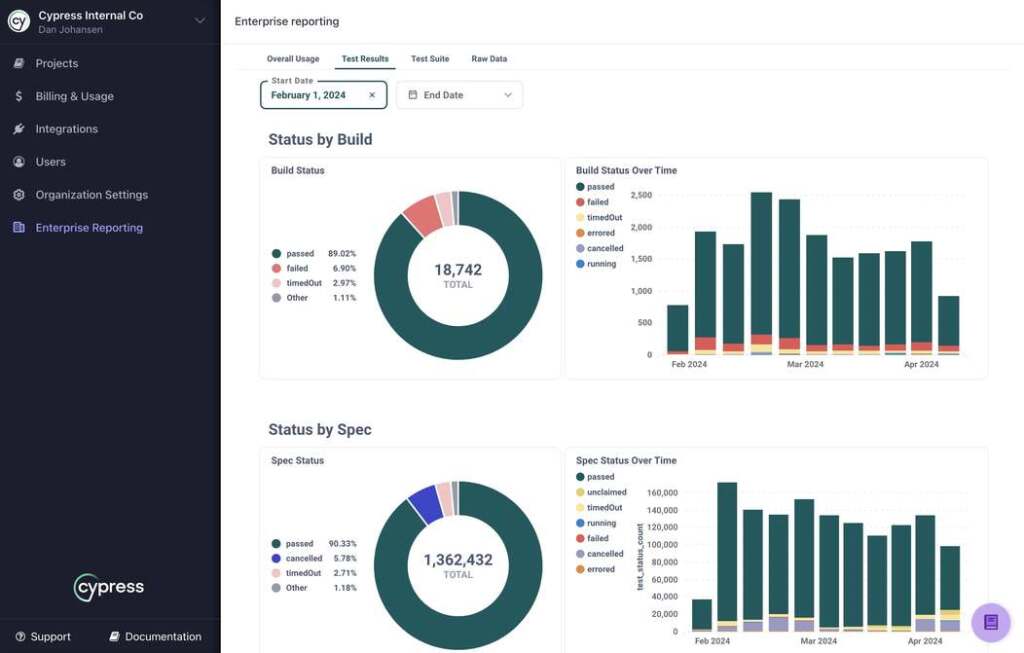
Test Suite
The Test Suite tab in Enterprise Reporting is all about optimizing your testing process to improve efficiency. It provides data about Cypress versions across your organization, test types, test suite size and test flakiness over time.
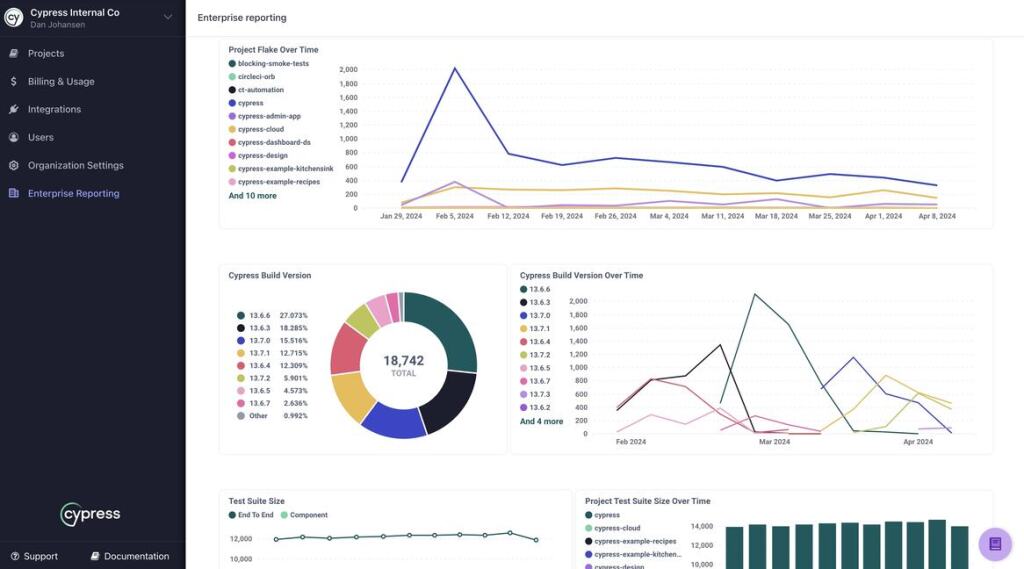
Raw Data Tab
Additionally, there is a Raw Data tab which provides samples of your data shown in the charts for further investigation.
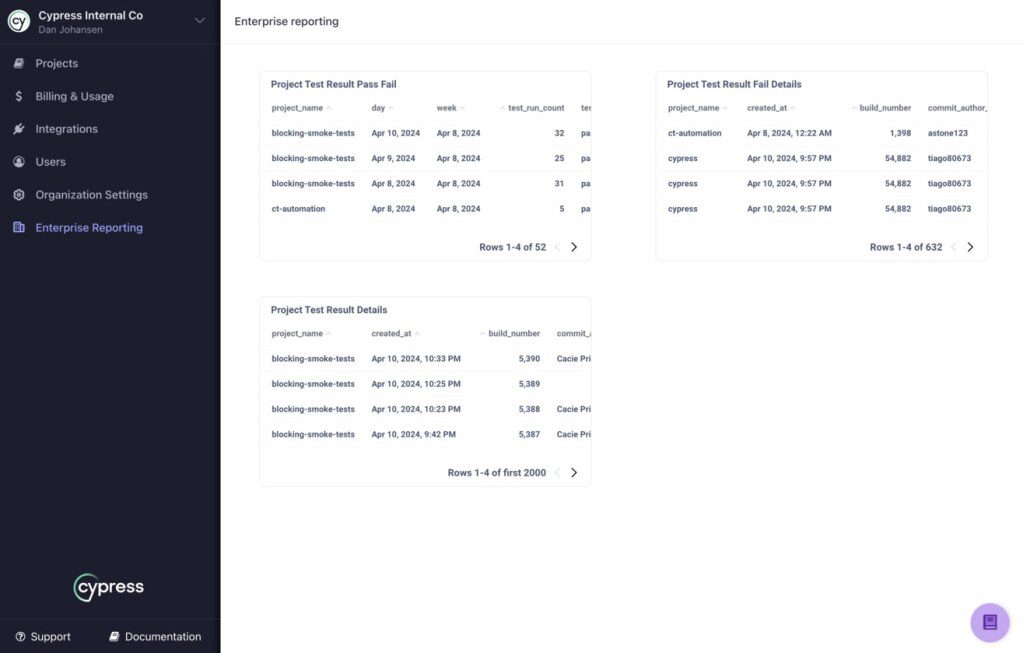
Final words
If you have Enterprise account in Cypress Cloud this feature should already be available for you. All the functionalities above are open for further enhancements and Cypress team urged all the users to share feedback with them.