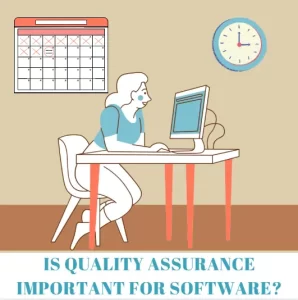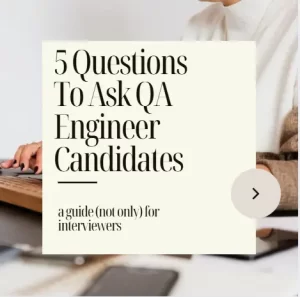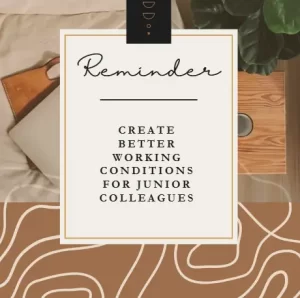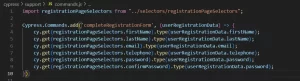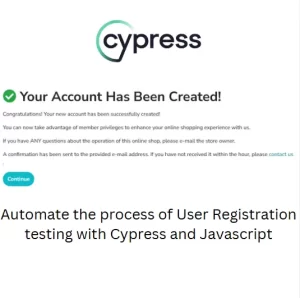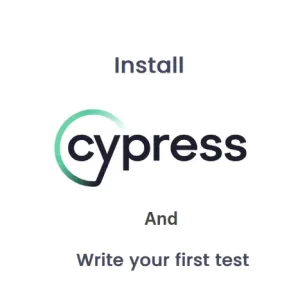Cypress And jQuery: Differences And How To Use Them Together
If you’re a web developer or tester, you’ve likely encountered both Cypress and jQuery during your software development journey. While they cater to different aspects of web development—Cypress being a testing framework and jQuery a JavaScript library—they share certain similarities that make comparing them worthwhile. This article dives deep into their shared traits, key differences, and how they complement each other in a modern development workflow.
Key Takeaways:
- Similarities: Shared use of CSS selectors, chaining syntax, and event handling.
- Differences: Core purpose, built-in assertions, automatic waiting, and test runner capabilities.
- When to Use: Use jQuery for DOM manipulation; use Cypress for robust testing.
What is Cypress?
Cypress is a JavaScript-based end-to-end testing framework used during development of high quality software. It can be used with Javascript and Typescript programming languages. It is quite common in continuous testing environments. Designed for modern web applications, it provides tools to test web interfaces, APIs, and workflows from the user’s perspective. It operates directly in the browser, which simplifies testing and debugging. Cypress helps with automation of functional testing but it can also be used for different types of testing.

Key Features of Cypress:
- Fast, real-time testing with an interactive GUI.
- Automatic waiting for DOM elements.
- In-depth error debugging with snapshots.
- Network request mocking and stubbing.
- Rich API for assertions and test control.
What is jQuery?
jQuery, on the other hand, is a JavaScript library created to simplify DOM manipulation, event handling, animations, and AJAX calls. Though its popularity has waned with modern JavaScript frameworks like React and Vue, it remains relevant in legacy projects and lightweight web apps.

Key Features of jQuery:
- Simplified DOM traversal and manipulation.
- Cross-browser compatibility.
- Event handling and animation utilities.
- AJAX request simplification.
Why Compare Cypress and jQuery?
At first glance, comparing Cypress and jQuery might seem like comparing apples and oranges. However, they share common ground, especially in how they interact with and manipulate the DOM. Both tools rely heavily on selectors and provide intuitive APIs for web developers.
Similarities Between Cypress and jQuery
Here’s where Cypress and jQuery overlap:
1. Selectors
Both Cypress and jQuery use CSS selectors to interact with DOM elements. This similarity makes it easier for developers familiar with jQuery to transition to Cypress.
Example: Selecting a Button
- In jQuery:
$('button').click(); - In Cypress:
cy.get('button').click();
Both use button as the CSS selector to find all <button> elements on the page.
2. Chaining Syntax
Both tools embrace a chaining style to perform multiple actions on selected elements. This keeps code concise and readable.
Example: Chaining Actions
- In jQuery:
$('#element').addClass('active').fadeIn(); - In Cypress:
cy.get('#element').should('be.visible').click();
Chaining allows you to perform several operations in a single line, improving code readability.
3. Event Handling
jQuery and Cypress both provide methods to simulate user interactions like clicks, key presses, and form submissions.
Example: Simulating a Click
- In jQuery:
$('#submit-button').click(); - In Cypress:
cy.get('#submit-button').click();
While the syntax is similar, Cypress extends this capability by asserting the outcomes of these actions.
4. Ease of Use
Both tools focus on simplicity and readability, offering developers a quick and intuitive way to achieve their goals. jQuery simplifies frontend development, while Cypress does the same for testing.
5. Community Support
jQuery and Cypress boast large, active communities. While jQuery’s heyday may have passed, its ecosystem remains robust. Similarly, Cypress is gaining popularity rapidly, with plenty of tutorials, plugins, and resources available.
Key Differences Between Cypress and jQuery
Now, let’s explore how these two tools differ.
1. Purpose
The most significant difference lies in their core purposes:
- jQuery: Focuses on simplifying JavaScript for frontend development.
- Cypress: Primarily a testing tool designed to validate application functionality.
If jQuery is for building web pages, Cypress is for testing the behavior of those pages.
2. Interaction with the DOM
jQuery is all about manipulating the DOM in real-time. Developers use it to dynamically change the content or behavior of a webpage.
Cypress, however, interacts with the DOM to assert its state or simulate user interactions. It doesn’t directly modify the DOM in production scenarios (though it can alter the DOM during tests).
Example: Adding a Class
- In jQuery:
$('#box').addClass('highlight'); - In Cypress: Cypress doesn’t have a direct equivalent because its goal isn’t to change the DOM but to verify changes:
cy.get('#box').should('have.class', 'highlight');
3. Built-in Assertions
Cypress includes a rich set of assertions, whereas jQuery doesn’t. This makes Cypress a testing powerhouse, capable of validating everything from visibility and content to styles and network responses.
Example: Assertion in Cypress
cy.get('#header').should('contain.text', 'Welcome!');
In jQuery, you’d need additional libraries like Chai or custom logic for similar validations.
4. Automatic Waiting
Cypress automatically waits for DOM elements to appear, animations to finish, or AJAX requests to complete. This feature reduces flakiness in tests and eliminates the need for manual waits.

In contrast, jQuery doesn’t handle waiting by itself. Developers must explicitly use timeouts or callbacks.
Example:
- In Cypress:
cy.get('.loading-spinner').should('not.exist'); - In jQuery:
setTimeout(() => { $('.loading-spinner').hide(); }, 2000);
5. Test Runner
Cypress provides a graphical Test Runner that shows real-time execution of tests, including snapshots and logs. This visual feedback makes debugging much easier.
jQuery, being a frontend library, has no concept of a Test Runner. You’d need to integrate it with a testing framework like Mocha or Jasmine for similar capabilities.
6. Cross-Browser Testing
Cypress supports Chrome, Edge, and Firefox, allowing you to test how your app performs in different browsers.

jQuery focuses on abstracting browser differences for development, not testing.
7. API Scope
Cypress includes APIs for testing (e.g., mocking network requests, asserting states), while jQuery’s APIs are limited to DOM manipulation, event handling, and AJAX.
Using Cypress and jQuery Together
Interestingly, you can use jQuery within Cypress tests. Since Cypress runs in the browser, jQuery can be loaded just like it would be in a regular web app.
Example: Using jQuery in Cypress
describe('Cypress and jQuery', () => {
it('Combines the two', () => {
cy.visit('http://example.com');
cy.window().then((win) => {
const $ = win.jQuery;
$('#element').addClass('highlight');
expect($('#element').hasClass('highlight')).to.be.true;
});
});
});
This approach can be useful for legacy projects that heavily rely on jQuery.
Modern Development: Where Do They Fit?
- jQuery: Best suited for legacy projects or simple applications where modern frameworks like React or Vue aren’t needed.
- Cypress: A must-have for modern testing workflows, regardless of the frontend framework.
Even if you’re not actively using jQuery, understanding it can help when working on older codebases. Meanwhile, Cypress’s increasing adoption makes it an essential tool for developers and QA professionals alike.
Conclusion
While Cypress and jQuery serve vastly different purposes, their similarities make them a natural comparison point. Both tools simplify common tasks—whether it’s selecting elements or simulating user interactions. jQuery streamlines frontend development, while Cypress elevates testing to the next level.
If you’re working on a legacy project, leveraging both tools might make sense. For modern projects, focus on Cypress to ensure your application works flawlessly.